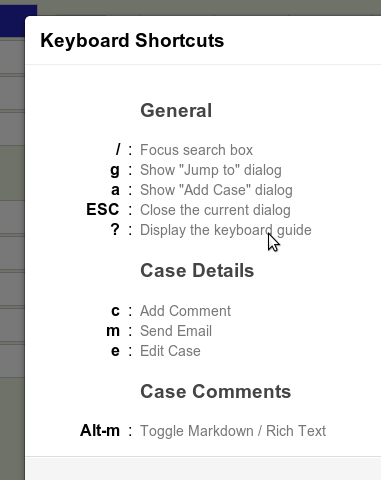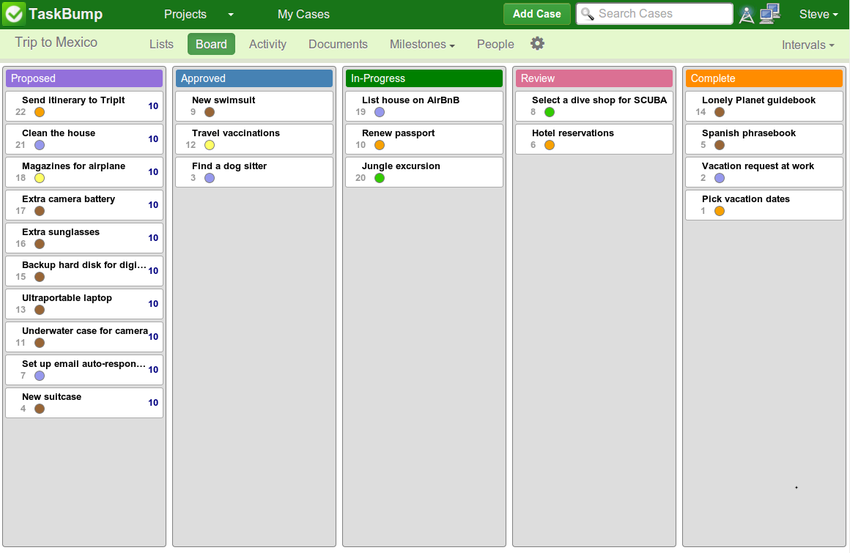TaskBump
TaskBump
Capture & Create Rich Content
- Create beautiful comments & case descriptions with the integrated Rich Text + Markdown hybrid editor.
- Attach files & images to comments & cases.
- Copy & paste content from web pages, without losing formatting.
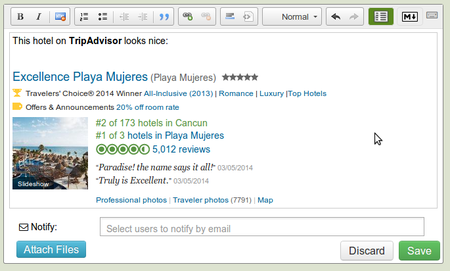

Visualize Status
- Board view shows you everything that's ready, in-progress, ready for review, and complete.
- Color & icons for case types, lists, and statues. So you can see what's what, quickly.
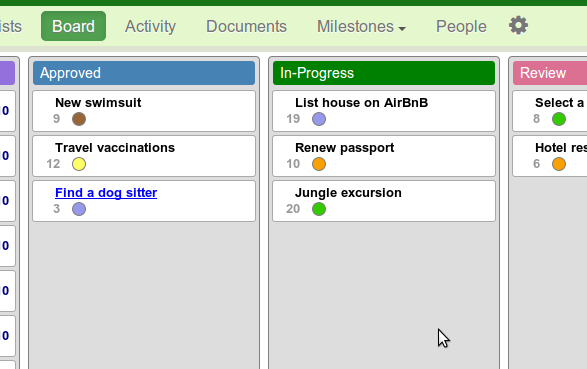
First-class Email Integration
- TaskBump lets you organize & get things done without email. But not everyone that you interface with will be using it, or want to use it.
- Send & receive emails directly from TaskBump
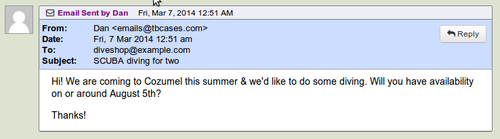
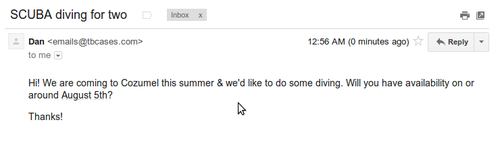
Stay Organized with Lists
- Organize your cases by lists, with colors for easy identification
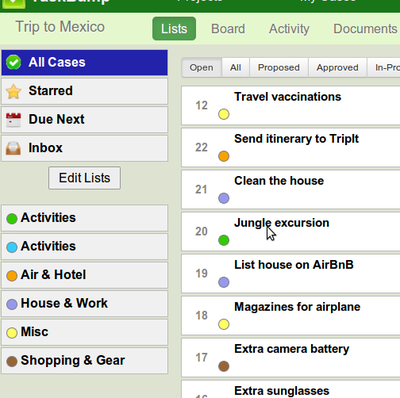
Take Notes
- Keep your personal notes with tasks. No need for a notepad or separate notes program.
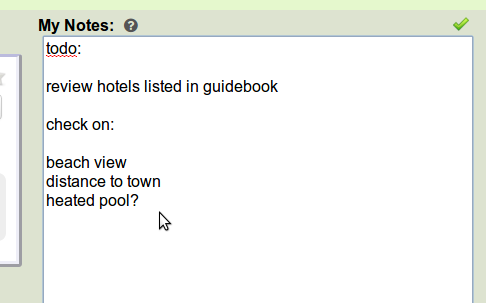
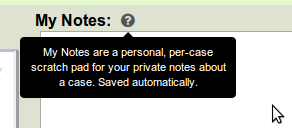
Don't Repeat Yourself
- A list of similar cases is displayed automatically when adding a new case.
- Keep your todo list clean, and save time.
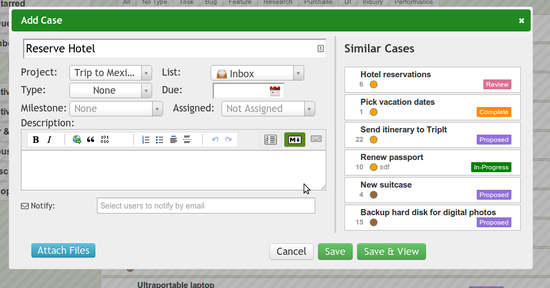
Stay Informed
- Notifications ensure you don't miss a thing.
- Instant updates across your browser tabs & devices.
- Desktop Notifications. See what's been happening with popups. Even when you're not looking at TaskBump.
- Get email updates for when you don't have TaskBump open.
- Simples & easy time tracking. See when someone else is working on a case.

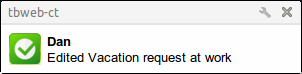
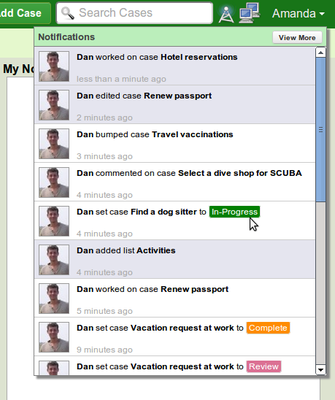
Save time
- TaskBump is built to be fast. Don't waste time waiting for pages to load.
- Key shortcuts for common tasks.
- Link related cases easily.